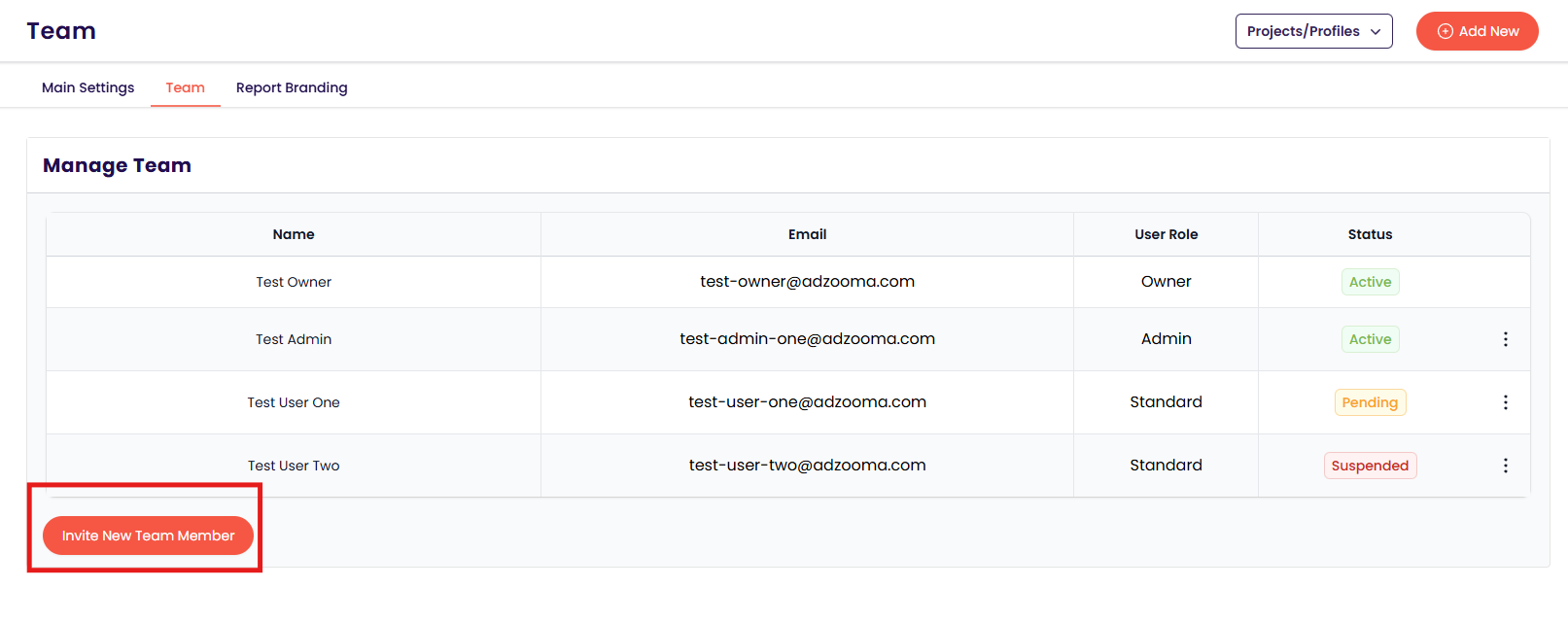Adding a Team Member
You can manage your Adzooma Team from either the main account menu or the Settings page within your account;
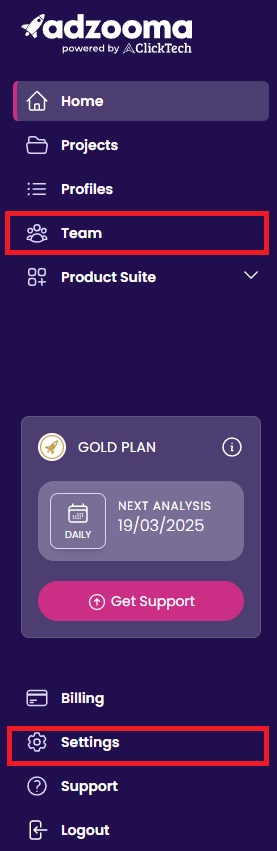
Select 'Invite New Team Member' to invite a new user to your team;
NOTE - An email address can only be associated with one Adzooma account, if the new team member already has an account, you will not be able to invite them. Contact our Support Team for guidance
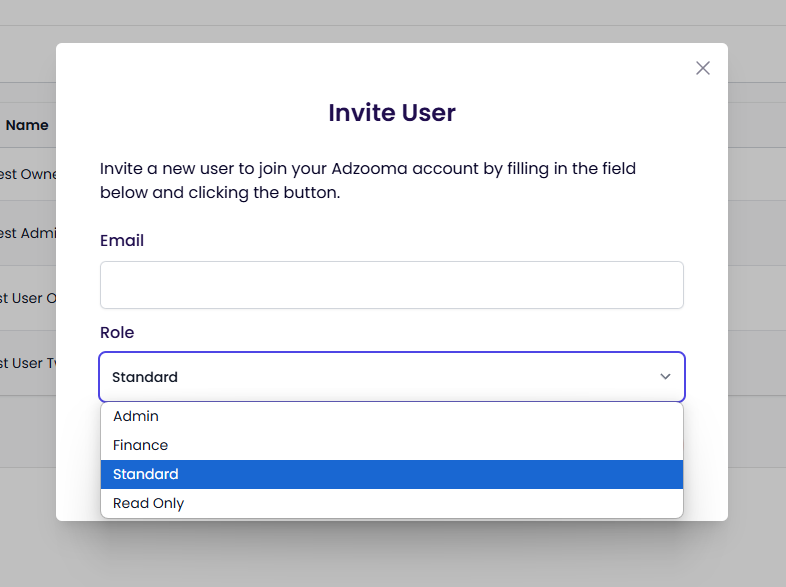
Add their email address and select the role you wish to assign
An email invite shall then be sent to the new team member to complete their sign-up
NOTE - Only Adzooma's Silver and Gold subscriptions include this useful multi-user feature. Check out our subscription options