Removing a Team Member
You can manage your Adzooma Team from either the main account menu or the Settings page within your account;
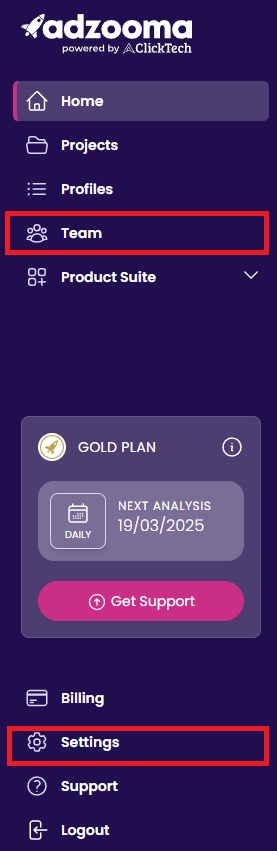
Select 'Remove' next to the details of the user you wish to delete from your Adzooma account;
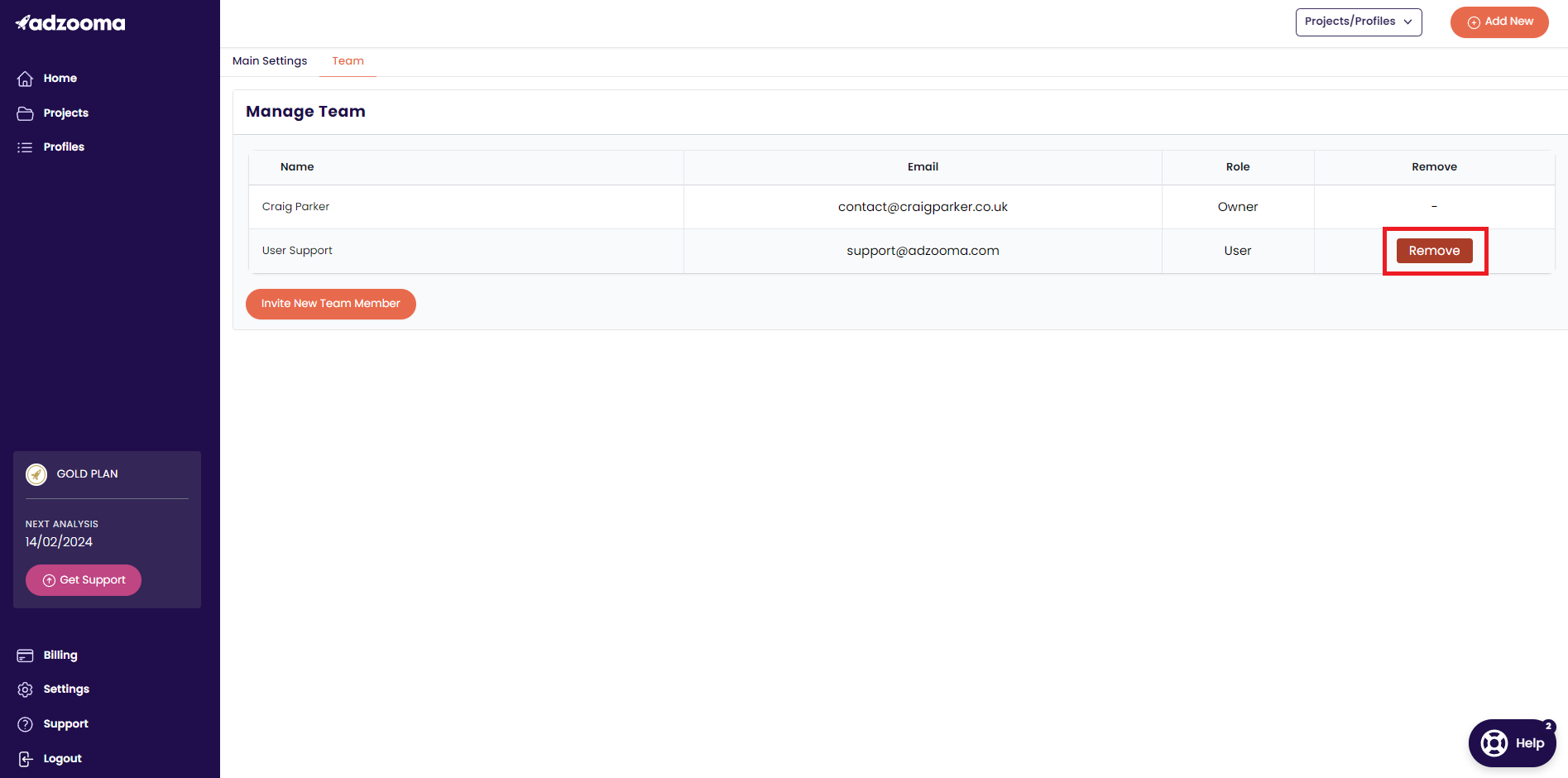
NOTE - Only Adzooma's Silver and Gold subscriptions include this useful multi-user feature. Check out our subscription options
