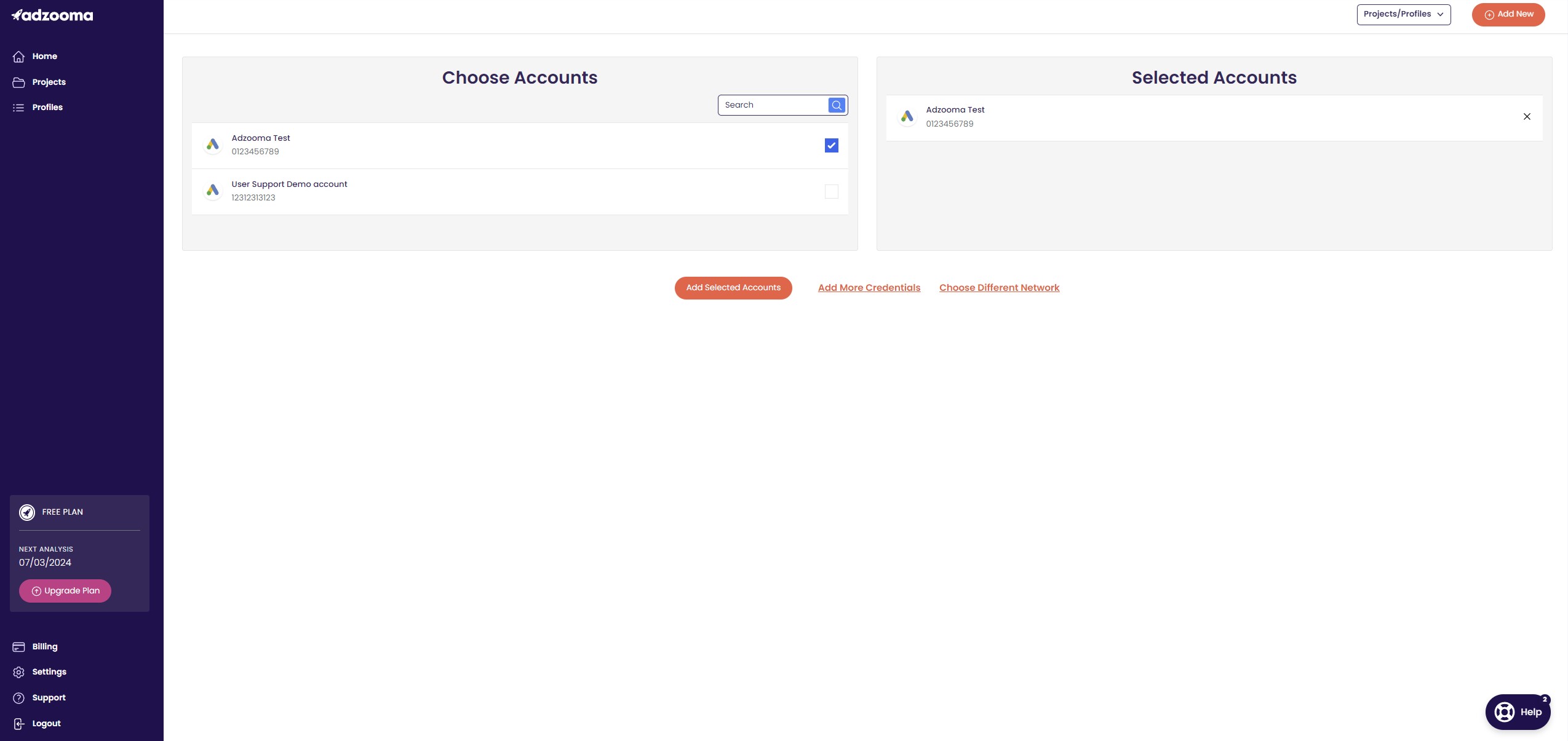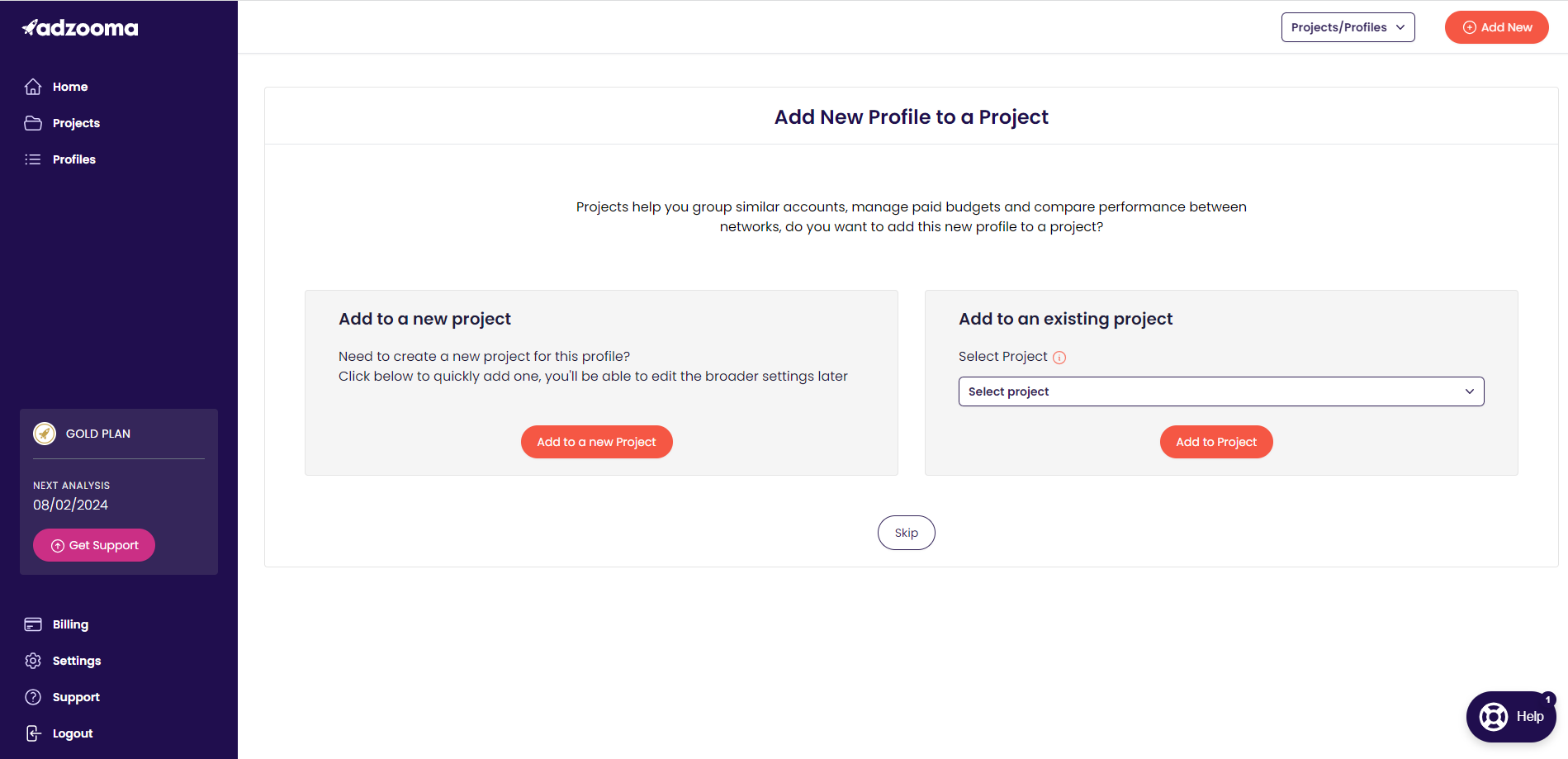Adding a Paid Profile
Whether on the Home, Projects, or Profiles pages of your Adzooma account, clicking 'Add New' at the top right of the screen will give you the option to 'Add a Paid Profile';
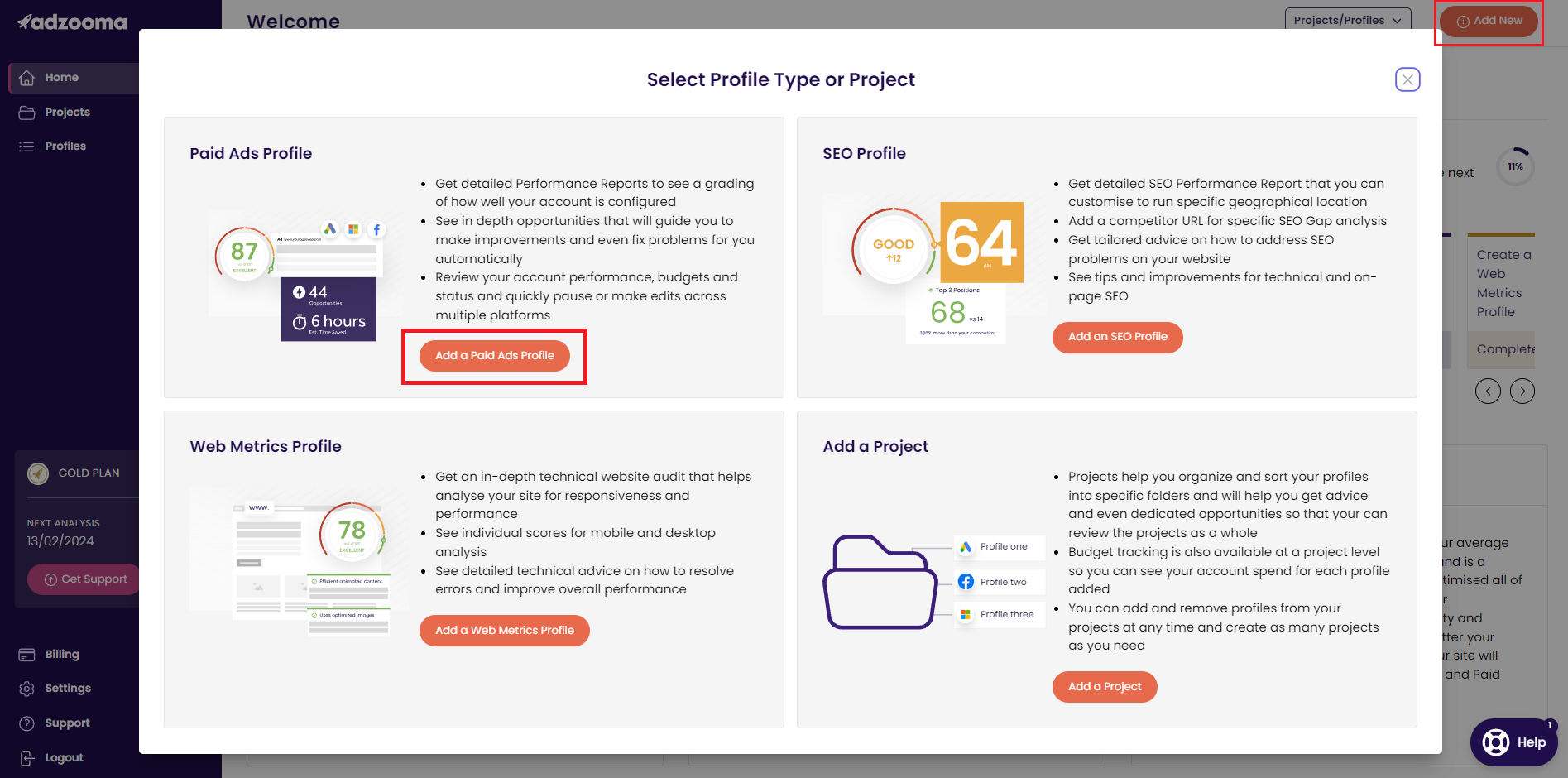
Next, choose which platform you wish to connect;
NOTE - If you don't already have an account, just click 'Sign Up here' and you will be directed to the platform's native sign-up page
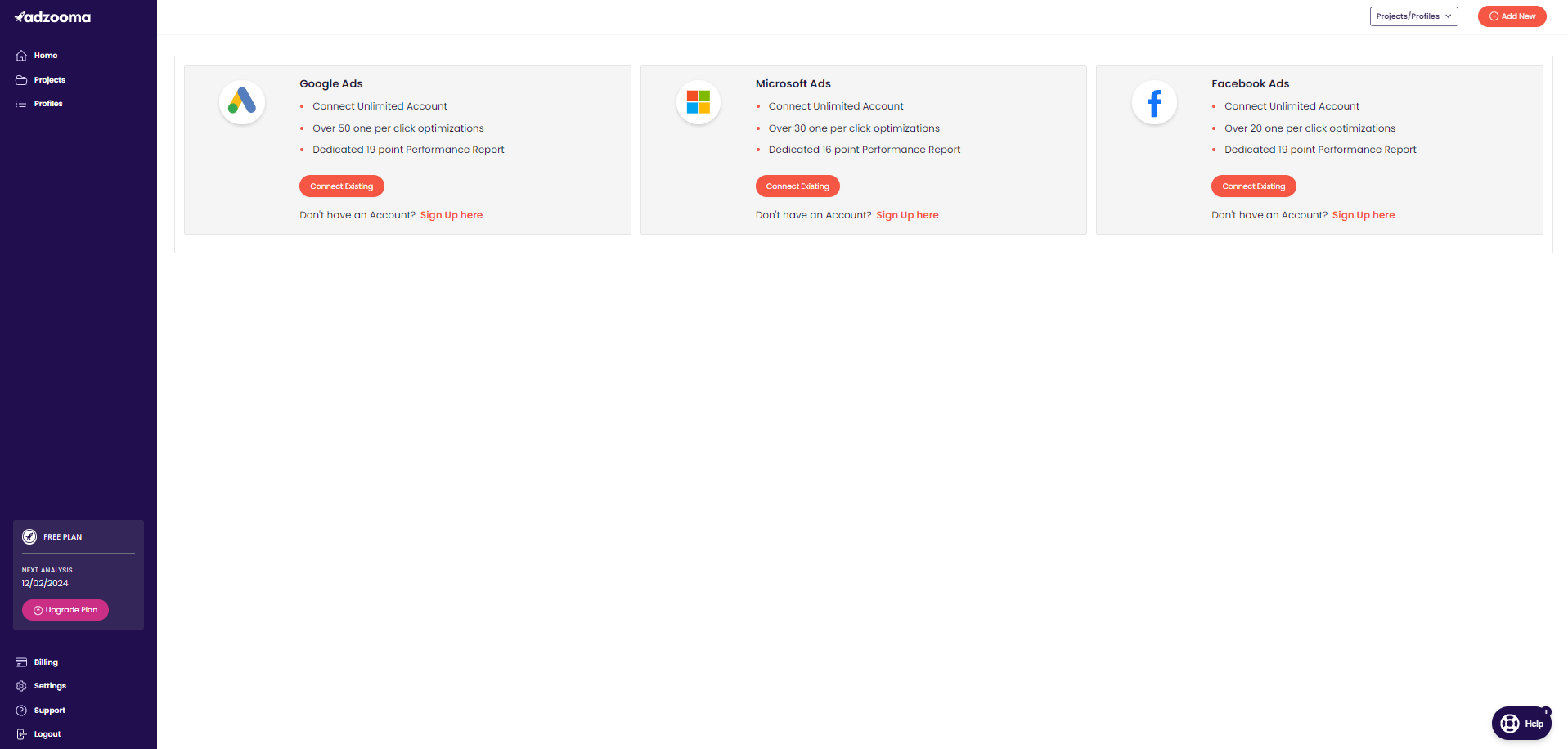
After selecting 'Connect Existing', you will be prompted to enter the required credentials and grant full access permissions in order for the connection to be successful
Once you have connected your accounts you will need to then select the accounts you wish to import into Adzooma. Firstly, select the advertising account in the 'Choose Accounts' column by selecting the checkbox, which will then move the selected account across to the 'Selected Accounts'. Once happy with your selected accounts, click 'Add Selected Accounts' to import these into your Adzooma account.
NOTE - When linking your Ads accounts to Adzooma, you use your existing native credentials. If these details have access to Ads accounts connected to multiple Manager Accounts, all those Ads accounts will be shown for the user to select which ones to import into their Adzooma account. However, the Manager Accounts that the accounts are connected to will not be visible
Next, the option to add your new Profile to either a new or existing Project will be presented;
NOTE - A Profile can also be added to a Project, or moved to a different one when Amending a Project
Top Tip - Paid Profile Status