Adding a Web Metrics Profile
Whether on the Home, Projects, or Profiles pages of your Adzooma account, clicking 'Add New' at the top right of the screen will give you the option to 'Add a Web Metrics Profile';
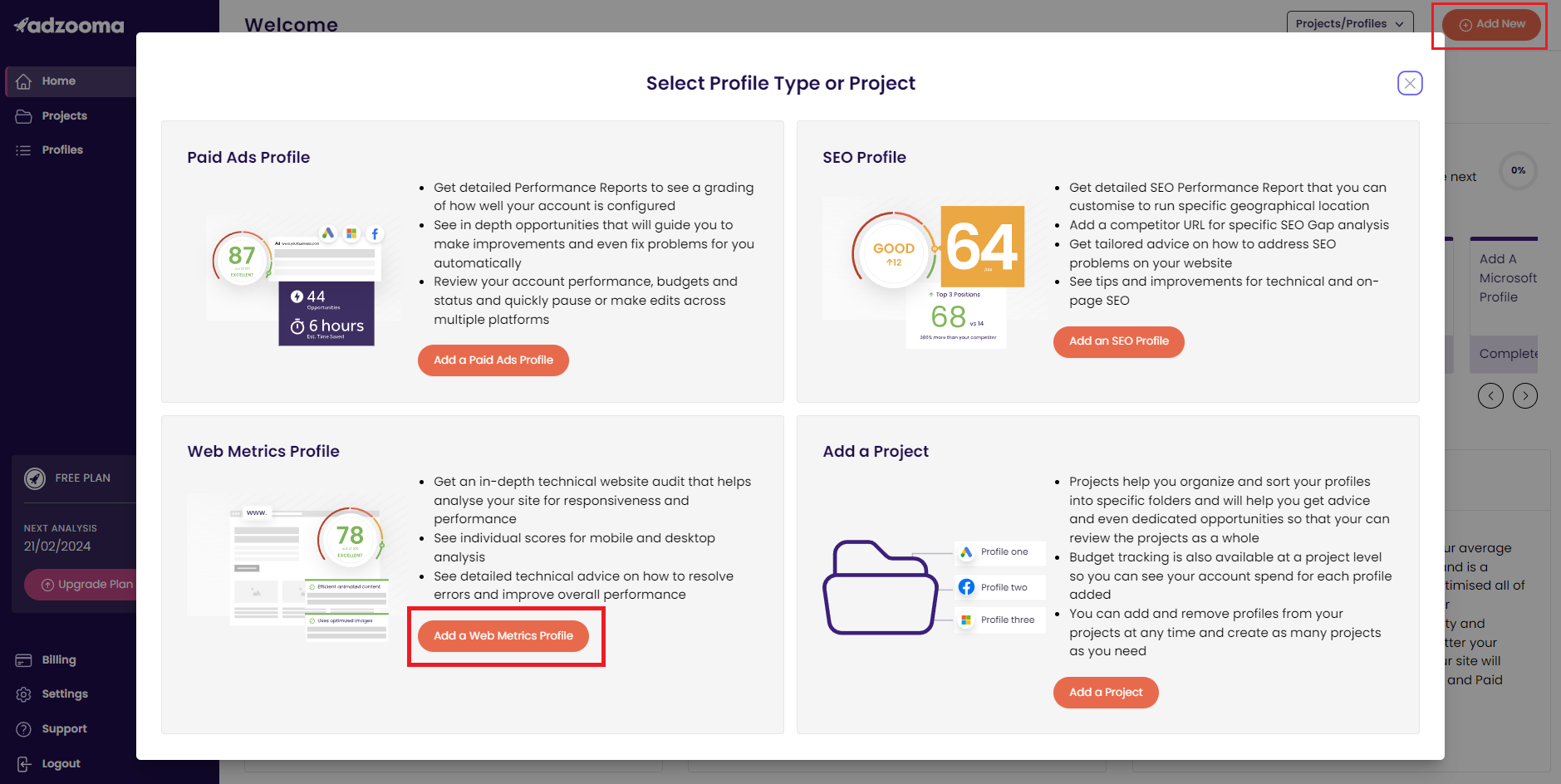
When selected, a new page will appear, 'Add a Web Metrics Profile', you will be asked to complete the following fields;
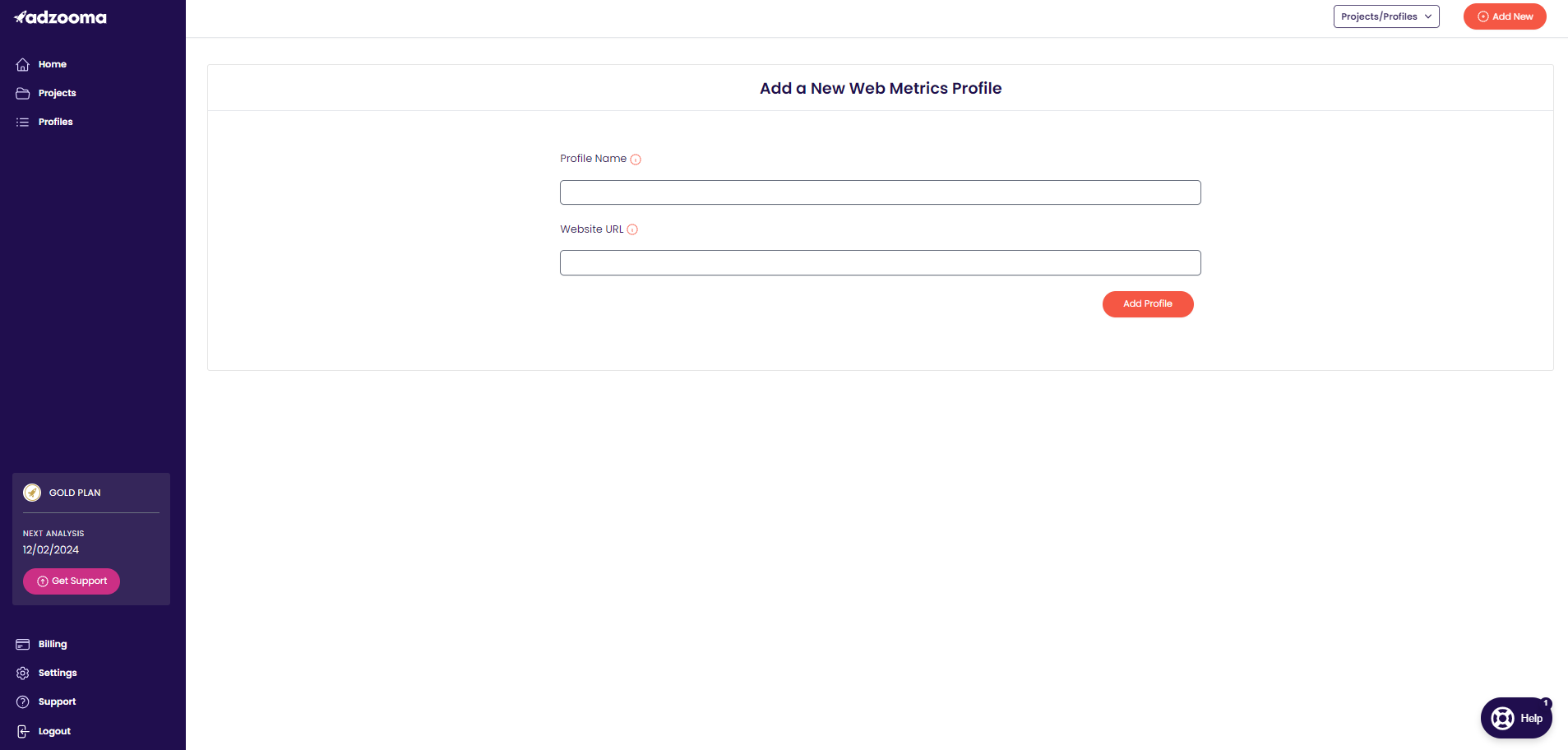
- Profile name - We recommend using the website name to make it easy to locate
- Website URL - Include the http / https of the top-level URL of the website
NOTE - the URL can only be used ONCE in an Adzooma account
Confirm the creation of the Profile by selecting 'Add Profile'
Next, the option to add your new Profile to either a new or existing Project will be presented; Skipping this step will just have the Web Metrics Profile appear in the Profiles Dashboard
NOTE - The Profile can be added to a Project, or moved to a different one when Amending a Project
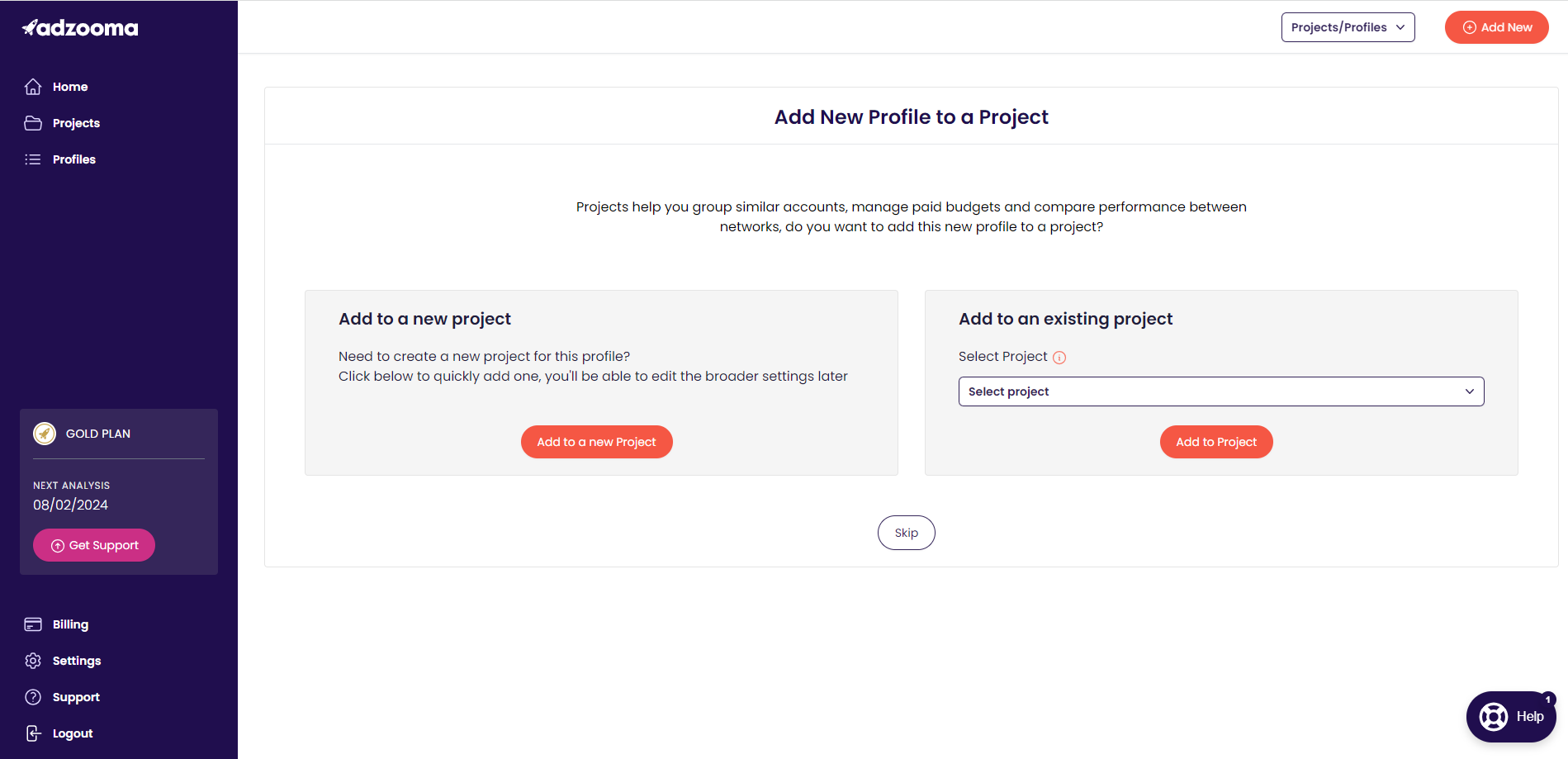
NEXT STEP - Your Web Metrics Profile Dashboard
NOTE - Monthly Web Reports are free, for more frequent analysis visit the billing page
