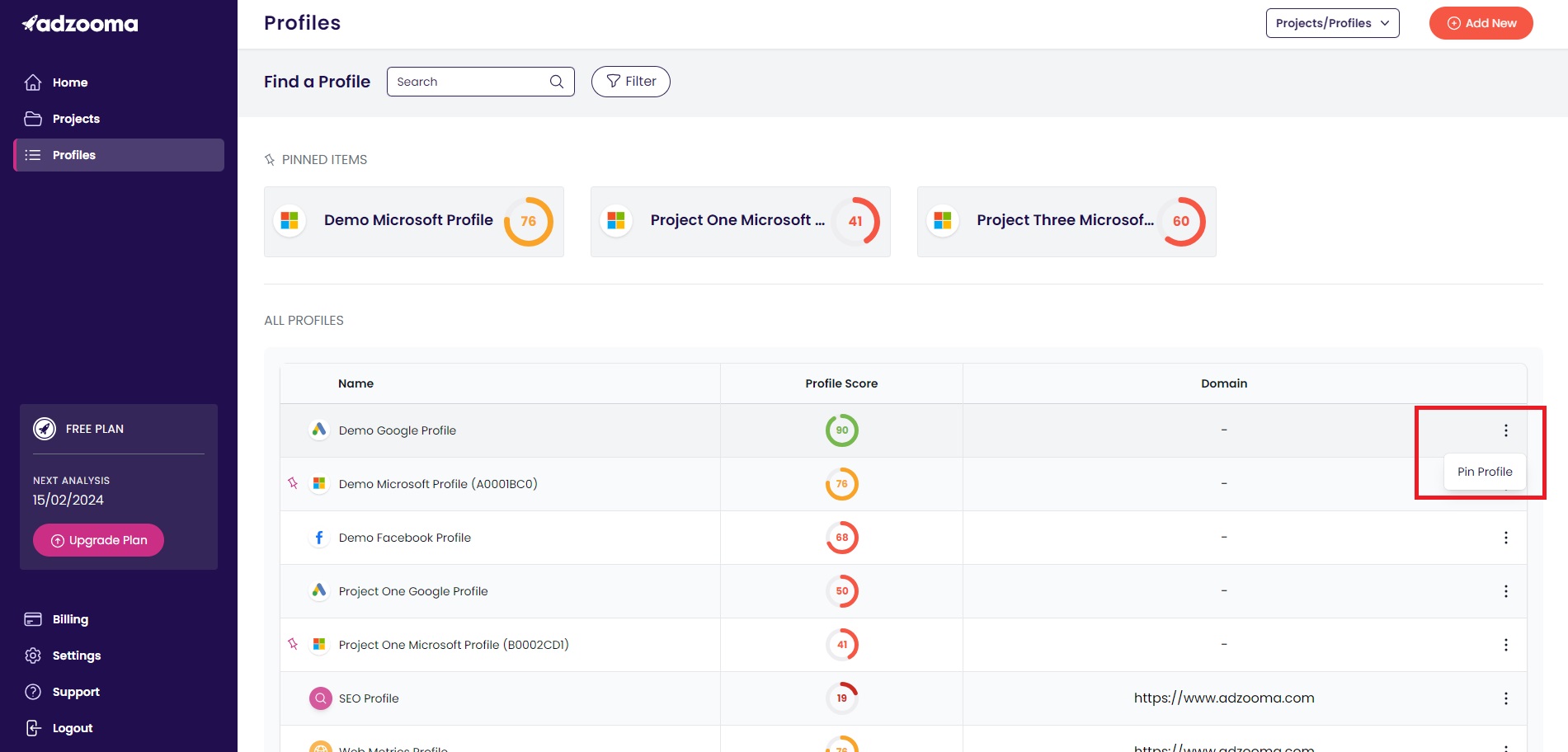Profiles Dashboard
The Profile Dashboard displays a list of all Profiles created in an Adzooma account, including their Profile Score
Navigate to the Profile Dashboard by selecting 'Profiles' from the main menu on the left side of the page;
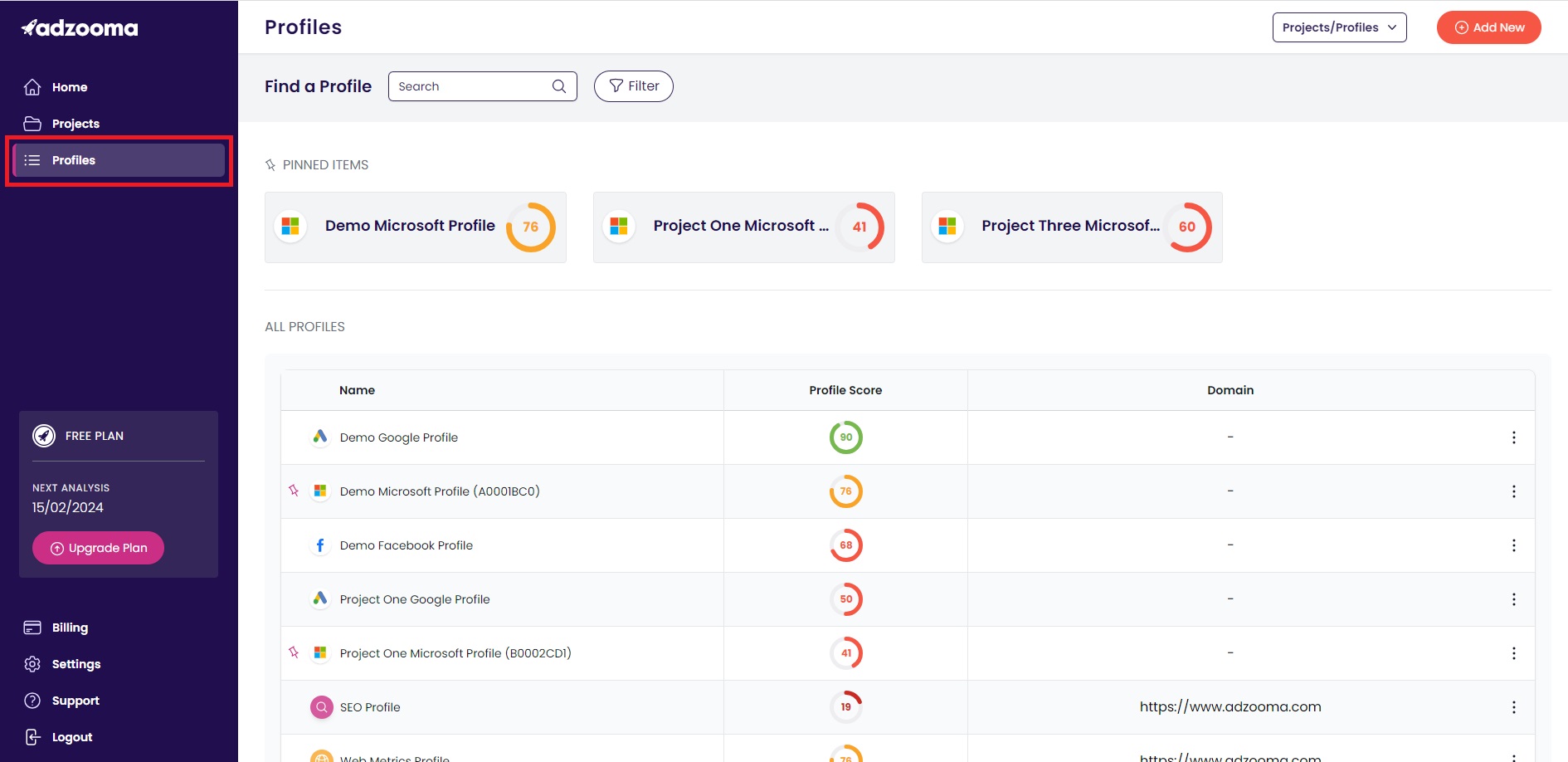
Easily search for a particular Profile by name using the search box at the top of the screen. Additionally, you have the option to filter the list by Profile type (Paid, SEO, Web Metrics);
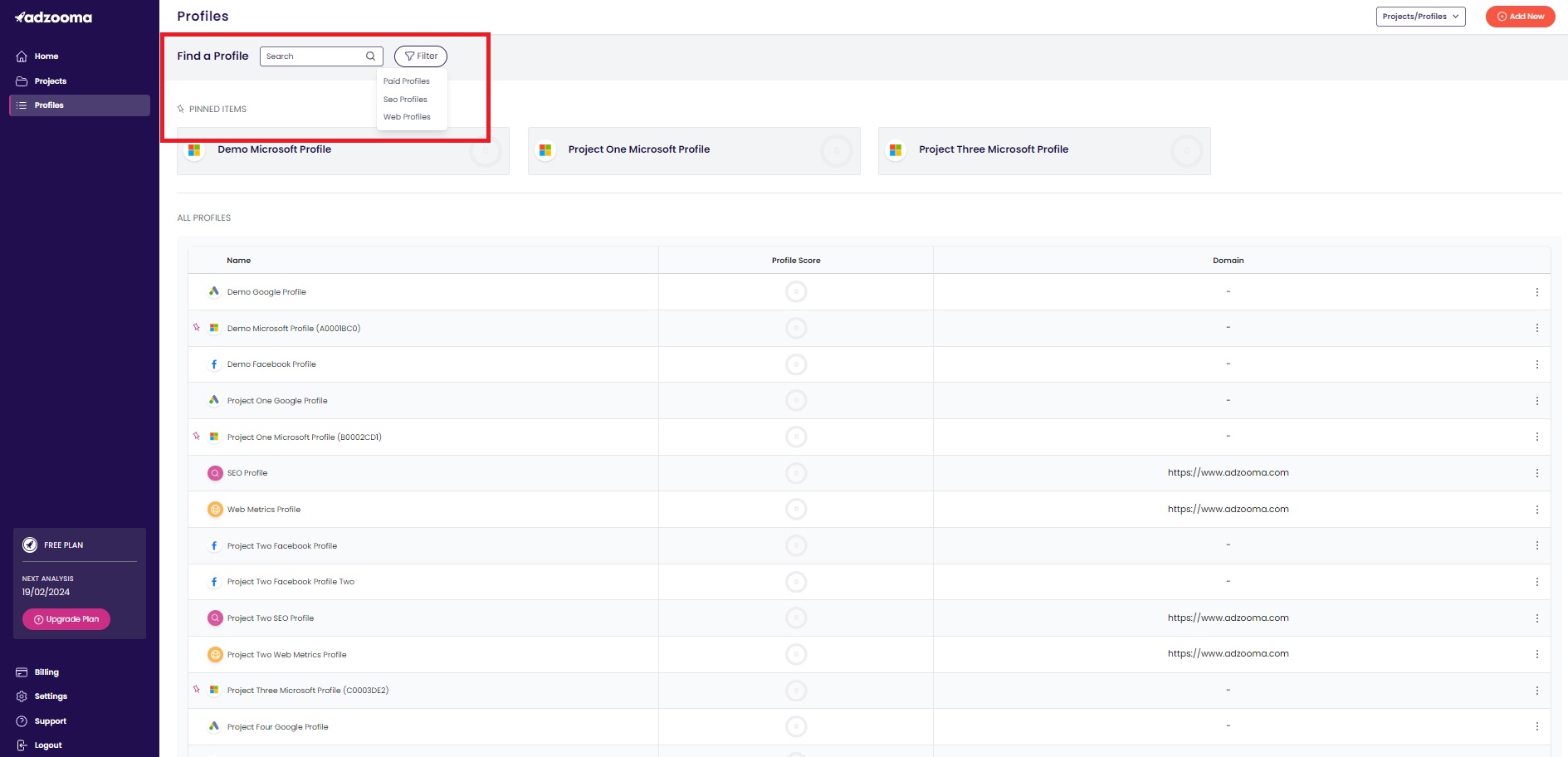
Access to up to four Profiles can be made even easier by pinning up to four of them to the top of your screen. These will also appear in the Projects/Profiles drop-down menu in the top right corner, which is accessible from any page.
To pin a Profile, simply click on the three dots located to the right of the Profile name;