Home Dashboard
The Home page of your Adzooma account is the Account Dashboard. Here you have an overview of all your accounts and access to quickly manage separate Projects and Profiles
Get started with Adzooma by following 'What to do next?' located in the top right corner of your Account Dashboard
This is a helpful list to work through if you're not sure where to get started or what to do next. Pick an outstanding task to improve your account and evolve your marketing to the next level! Simply check the Complete box to mark as completed;
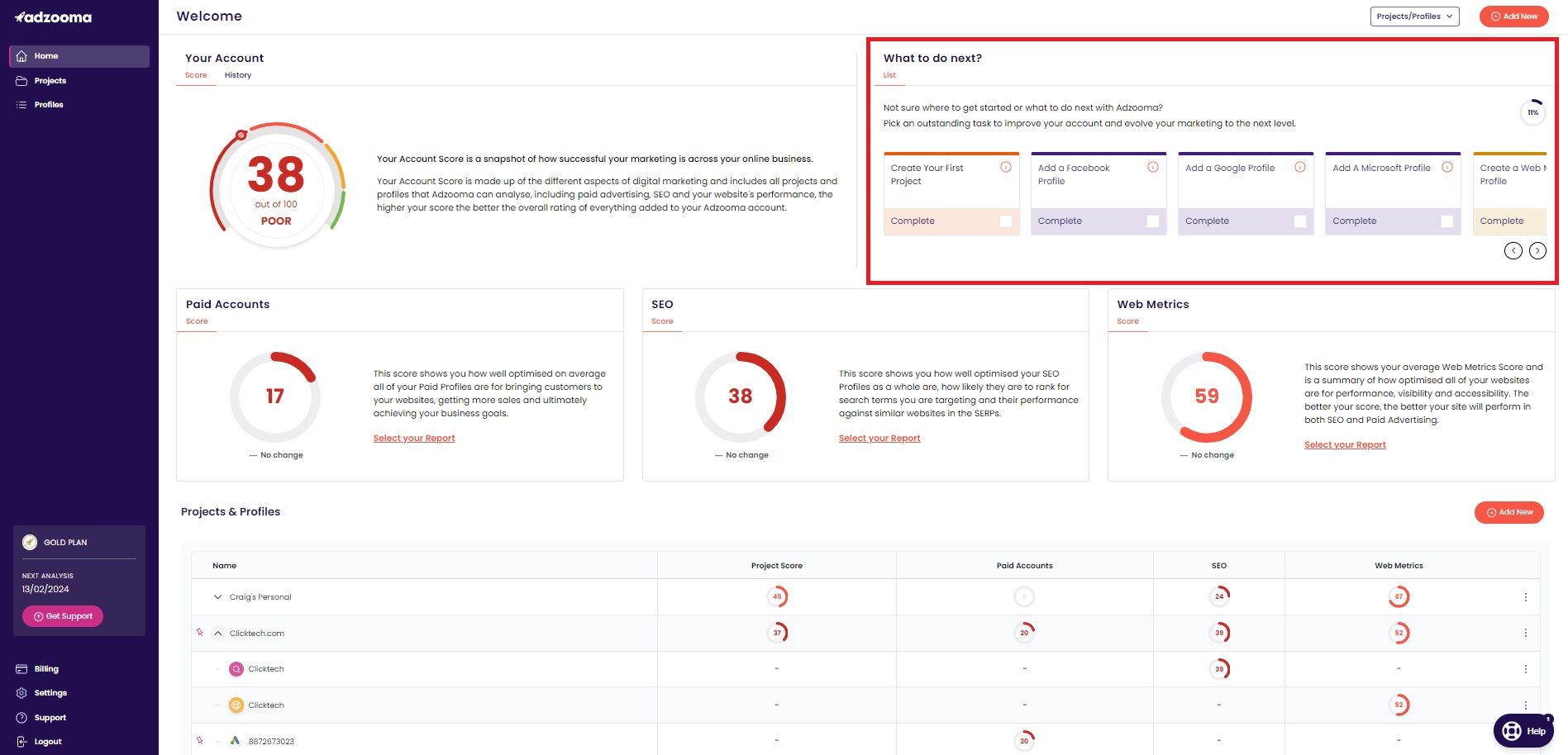
Next, your overall Account Score - Your Account Score is a snapshot of how successful your marketing is across your online business;
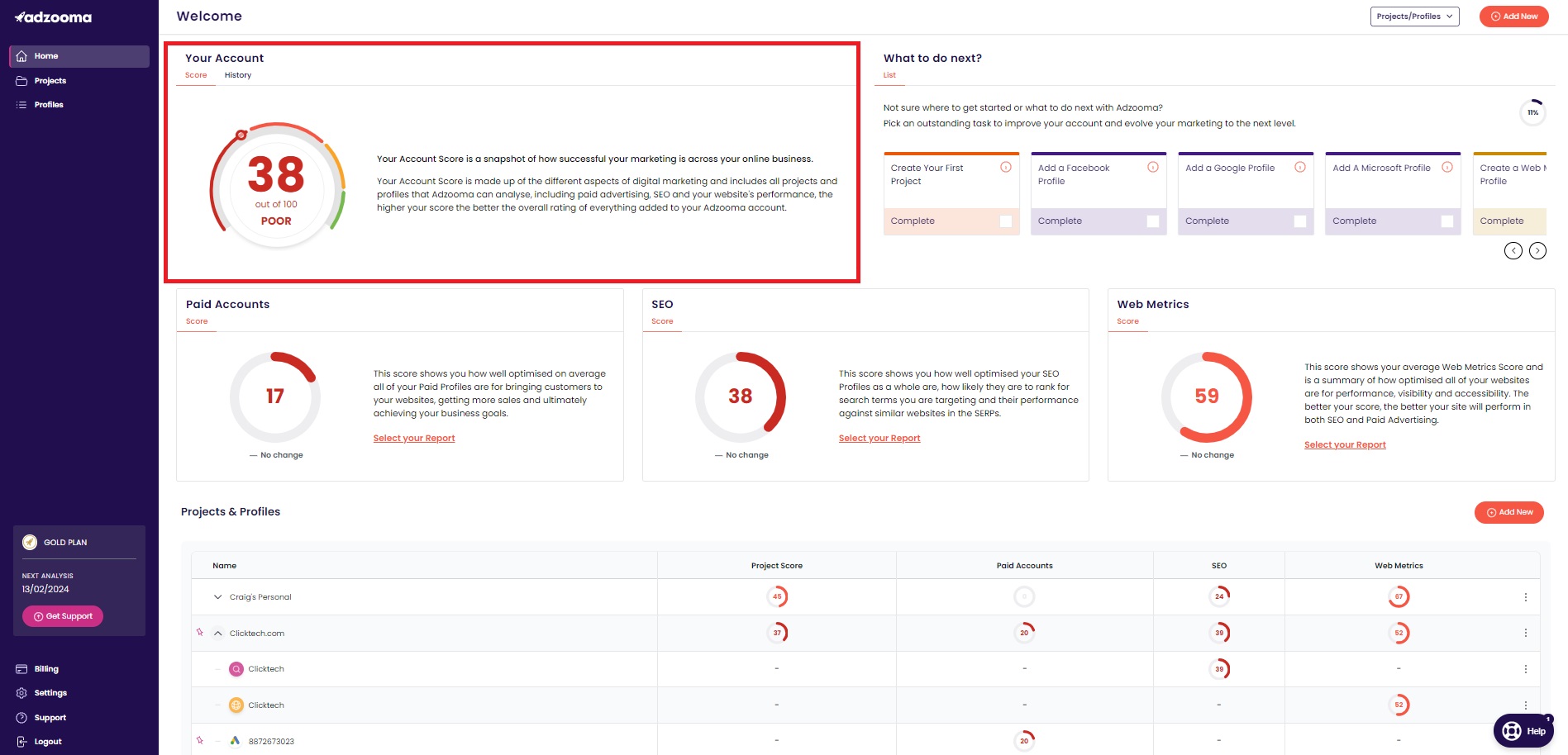
Your Account Score is made up of the different aspects of digital marketing and includes all Projects and Profiles that Adzooma can analyse such as Paid Advertising, SEO, and your Website's Performance. The higher your score the better the overall rating of everything added to your Adzooma account
NOTE - We also provide information on how the score has changed since the last Reports were run. This is shown by selecting 'History' above the main Account Score
Moving down the page, the next section shows how your connected Profiles score is broken down into three categories: Paid Accounts, SEO, and Web Metrics. These scores reflect the level of optimization for each profile type across your whole Adzooma account;
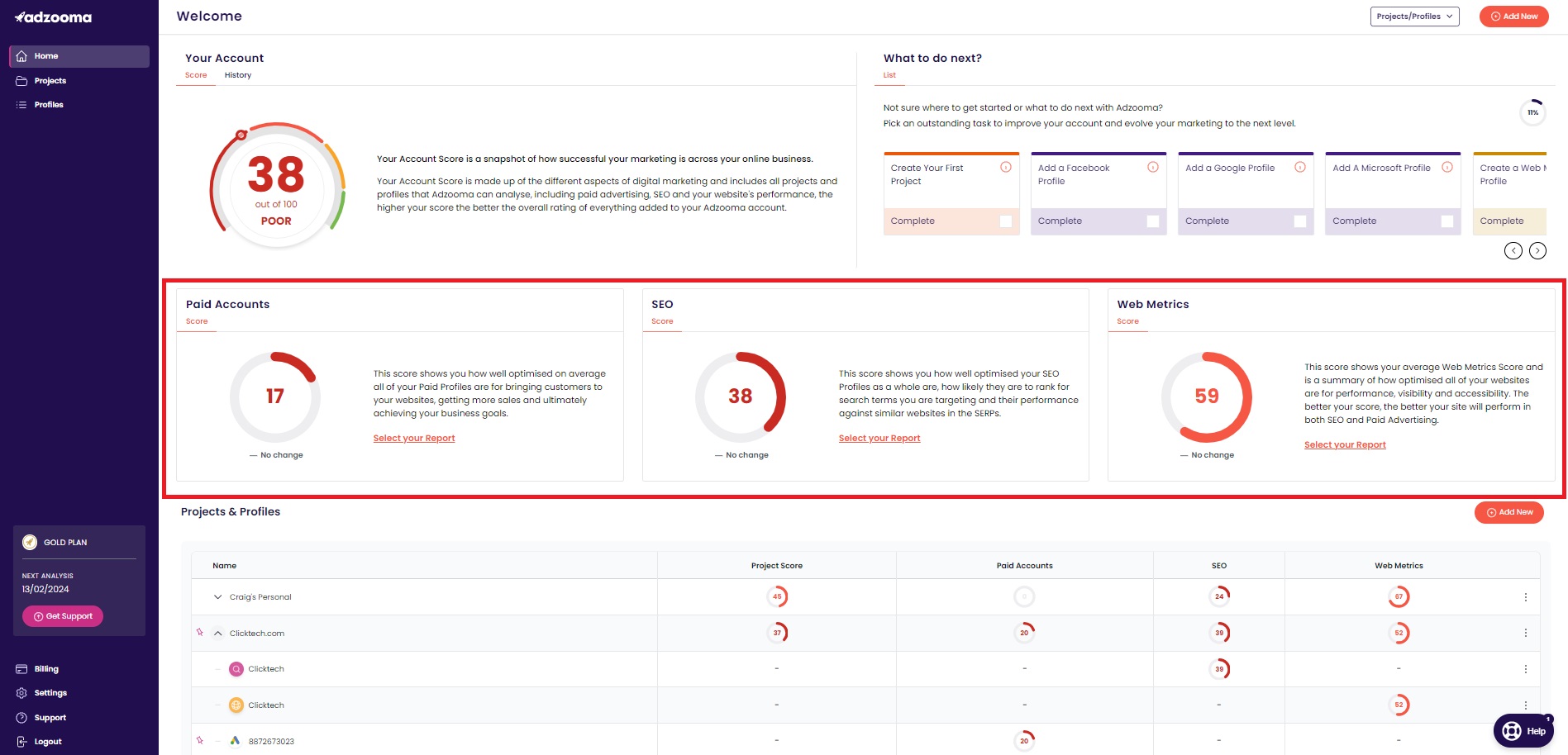
Lastly, all the Projects and Profiles within the Adzooma account are listed in the table, with their Project and Profile scores;
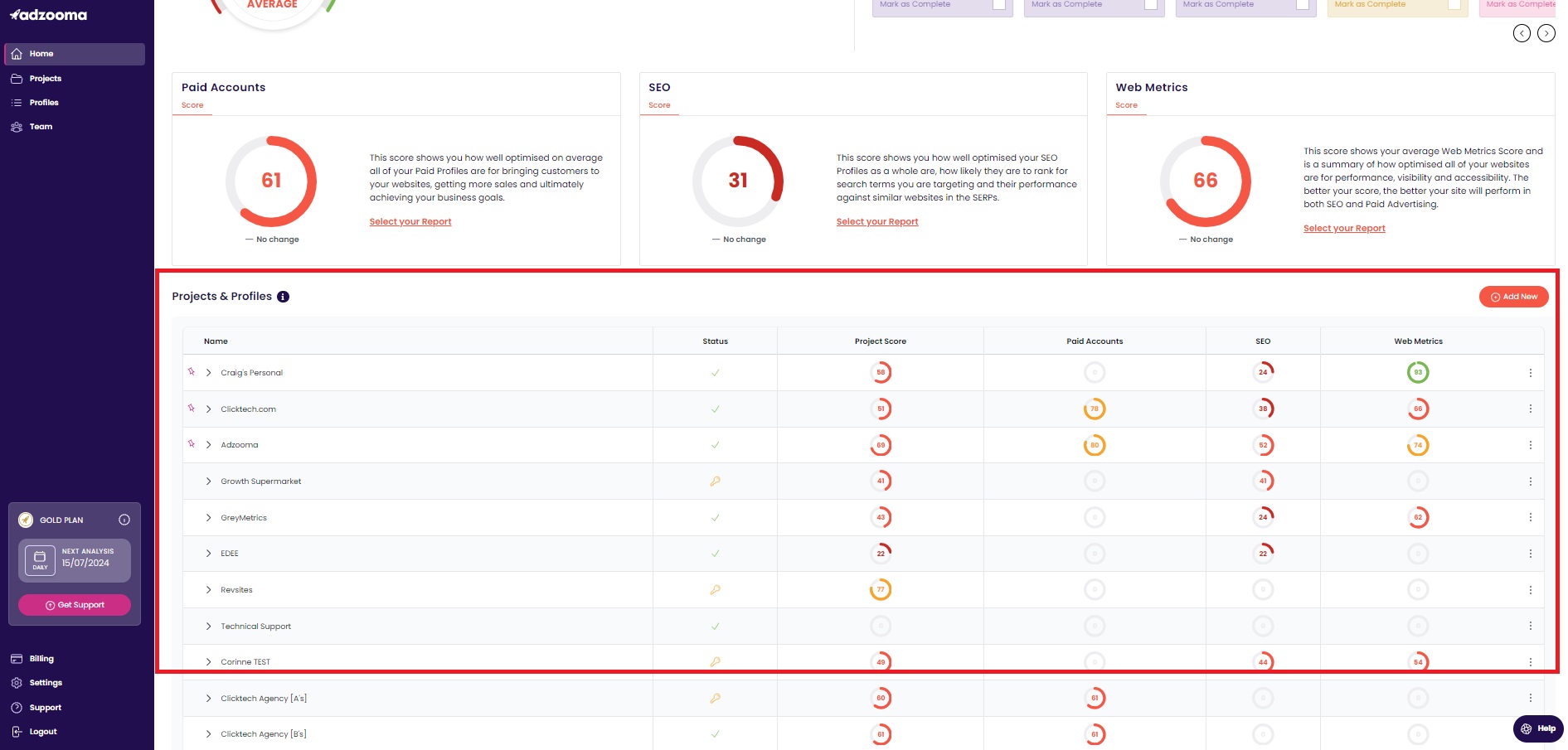
Top Tip - What is the 'Status' column?
Easy access via this table to amend and/or pin Projects and Profiles by clicking the three horizontal dots in the right side column
