Updating an SEO Profile
Select your desired SEO Profile from either the main Profiles Dashboard or the Project to which the Profile has been added
Once selected, on the Profile Dashboard, click 'Settings';
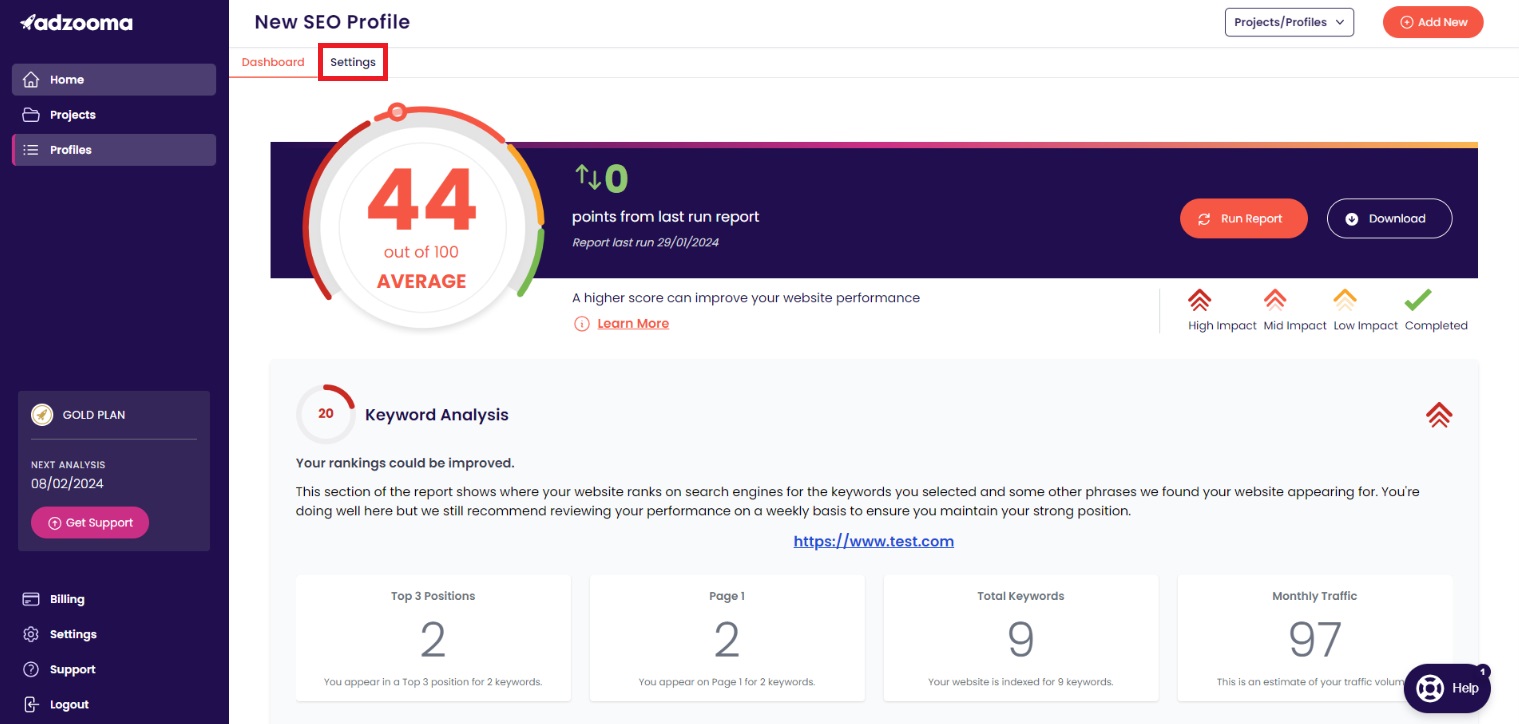
The following fields can be amended;
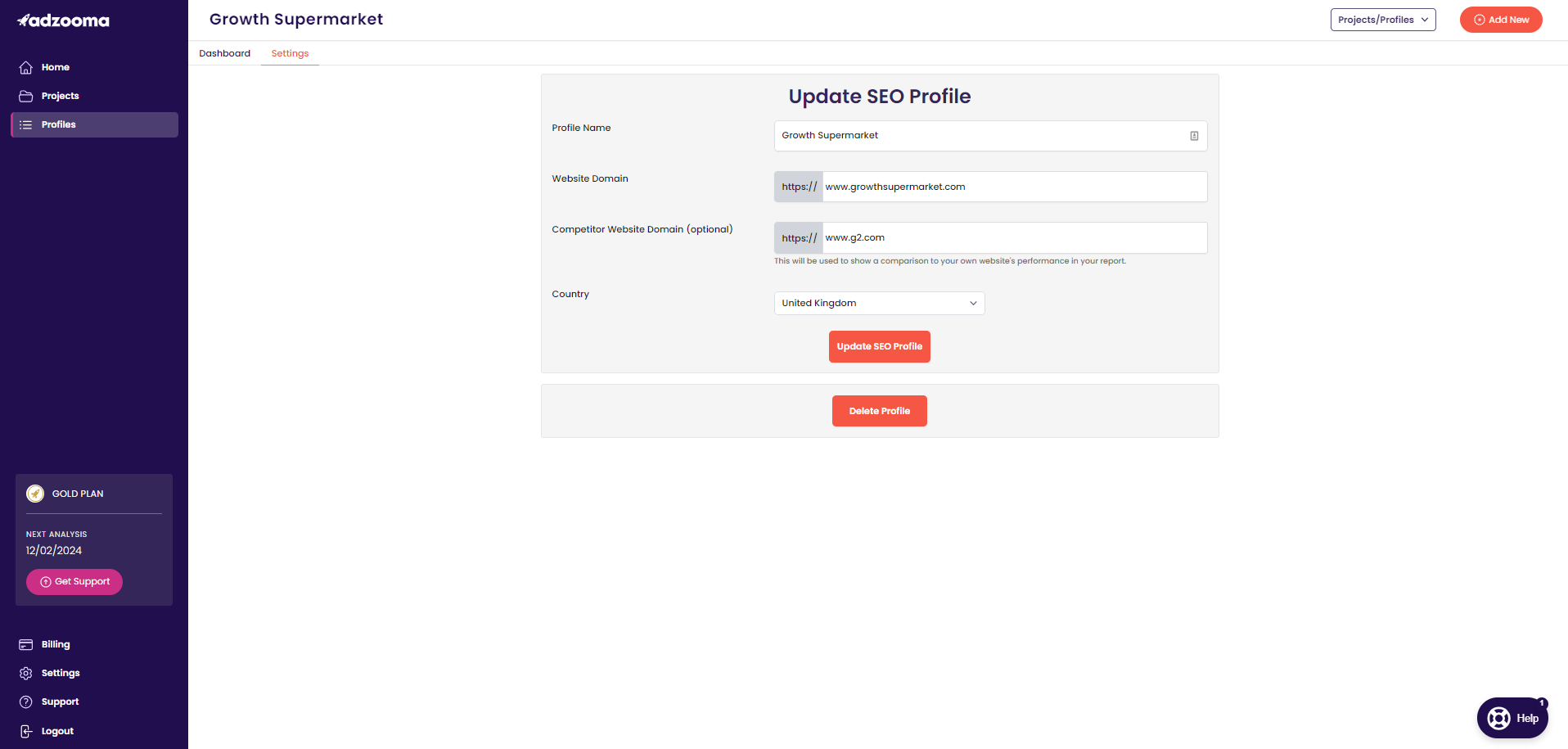
Confirm your changes by selecting ' Update SEO Profile'. You also can delete an SEO Profile here by selecting 'Delete an SEO Profile'.
Profile Name - Here is the current name of your SEO Profile
Website Domain - The website URL this SEO report is run for
Competitor Website Domain - The competitor website you would like to compare against. This is optional
NOTE - Changes will be reflected when the next account analysis is scheduled. Monthly SEO Reports are free, for more frequent analysis visit the billing page
