Paid Profile Status
To effectively analyse paid ads account data and provide Reports and Opportunities, Adzooma requires account access via the native platform(s)
When adding a Paid Profile to your Adzooma account, you are automatically directed to the native platform(s) and prompted to enter the required credentials and grant full access permissions in order for the connection and import to your Adzooma account to be successful
The status of this connection can be viewed on your Home Dashboard in the Projects and Profiles Table in the 'Status' column;
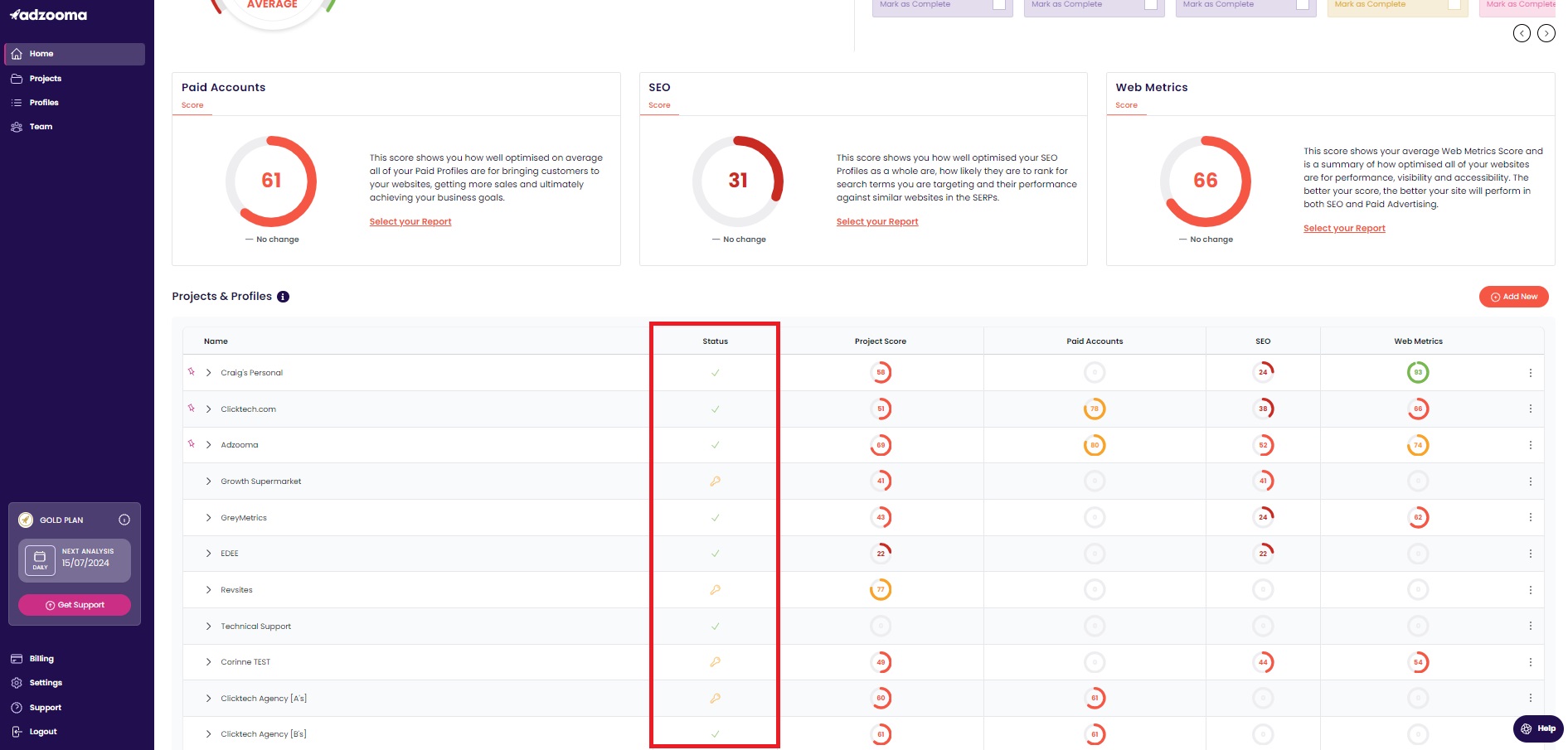
There are three states;

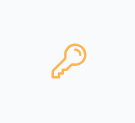
If a Paid Profile shows 'Read only access' or 'Access required', your Adzooma account will guide through authenticating your credentials
NOTE - In order to re-connect your desired ads account, you may opt to re-authenticate the credentials that have been previously added to your Adzooma account or add a new set of alternative credentials with full access
Regardless of which option you choose, the connection steps are identical
It is important to note that you may add multiple credentials for each native platform (e.g. Google Ads, Microsoft Ads, Facebook Ads) - there is no limit
