Can I view previous Opportunities for my Paid Ads Profiles?
Yes, view your Opportunity History by selecting your desired Paid Profile from either the main Profiles Dashboard or the Project to which the Profile has been added
After selecting your desired Paid Profile, on the Dashboard simply select 'Opportunities' in the top navigation tab
The 'History' Tab in Opportunities displays a list of all previous Opportunities generated for this Paid Ads Profile, the date of their last status change and their final status;
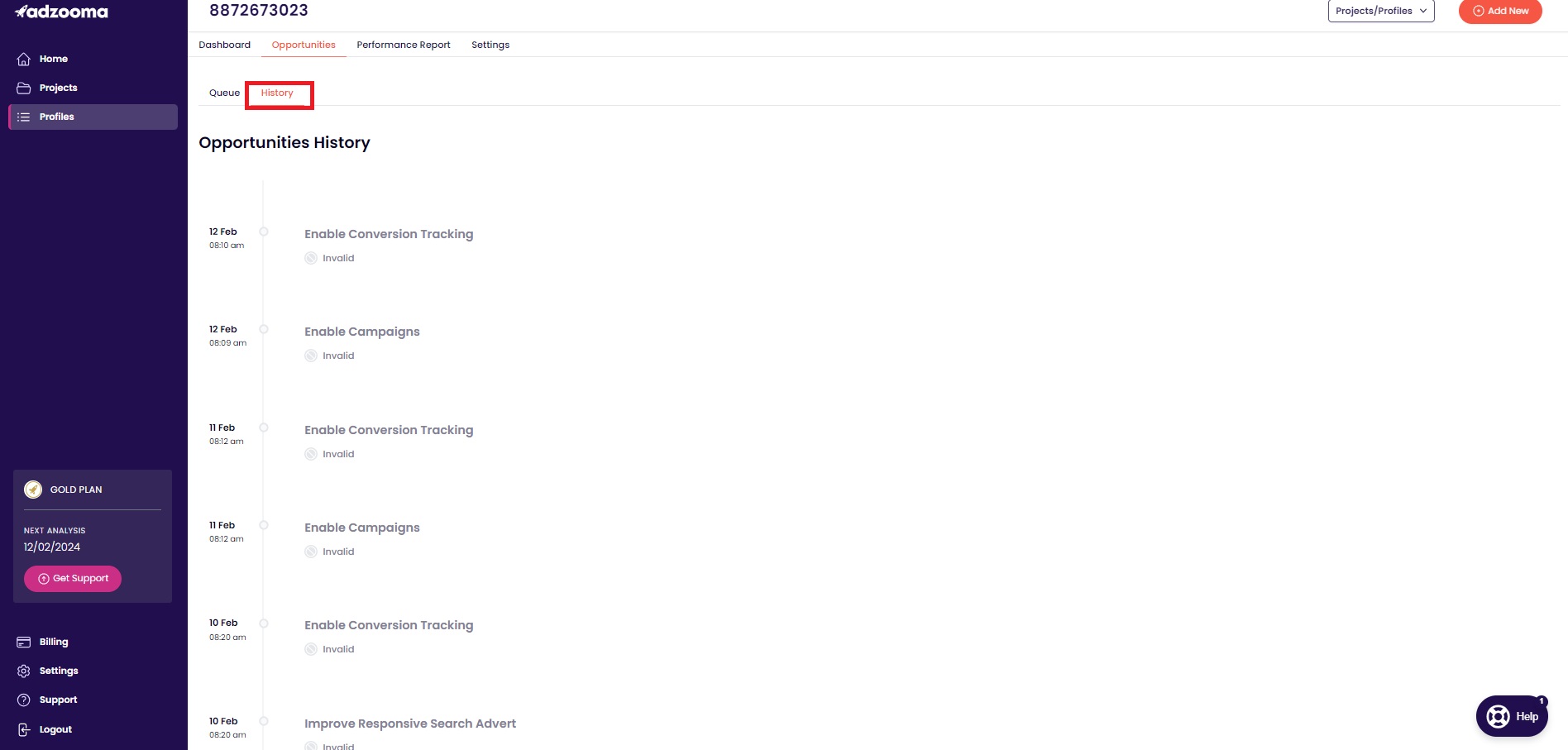
An Opportunity status in the history is either;
- Applied - Opportunity has been applied
- Ignored - The Opportunity for that specific Campaign or ad group was ignored and will not be suggested again from that date for 30 days
- Invalid - We have reviewed the current native account data and deemed the Opportunity no longer relevant
- Expired - To ensure that Opportunities remain relevant, dependent on the type, each one is set to expire a certain number of days after generation (if not applied, ignored or invalidated in the meantime)
