Budget Tracking - Profile level
What is Budget Tracking?
Setting a monthly budget allows Adzooma to help monitor your spending across a calendar month and displays how you’re pacing on your Profile Dashboard
Note - Budgets are reset each month and run at the Account level (not Campaign)
Enabling Budget Tracking
Select your desired Paid Profile from either the main Profiles Dashboard or the Project to which the Profile has been added
After selecting your desired Paid Profile, on the Dashboard simply select 'Settings' in the top navigation tab;
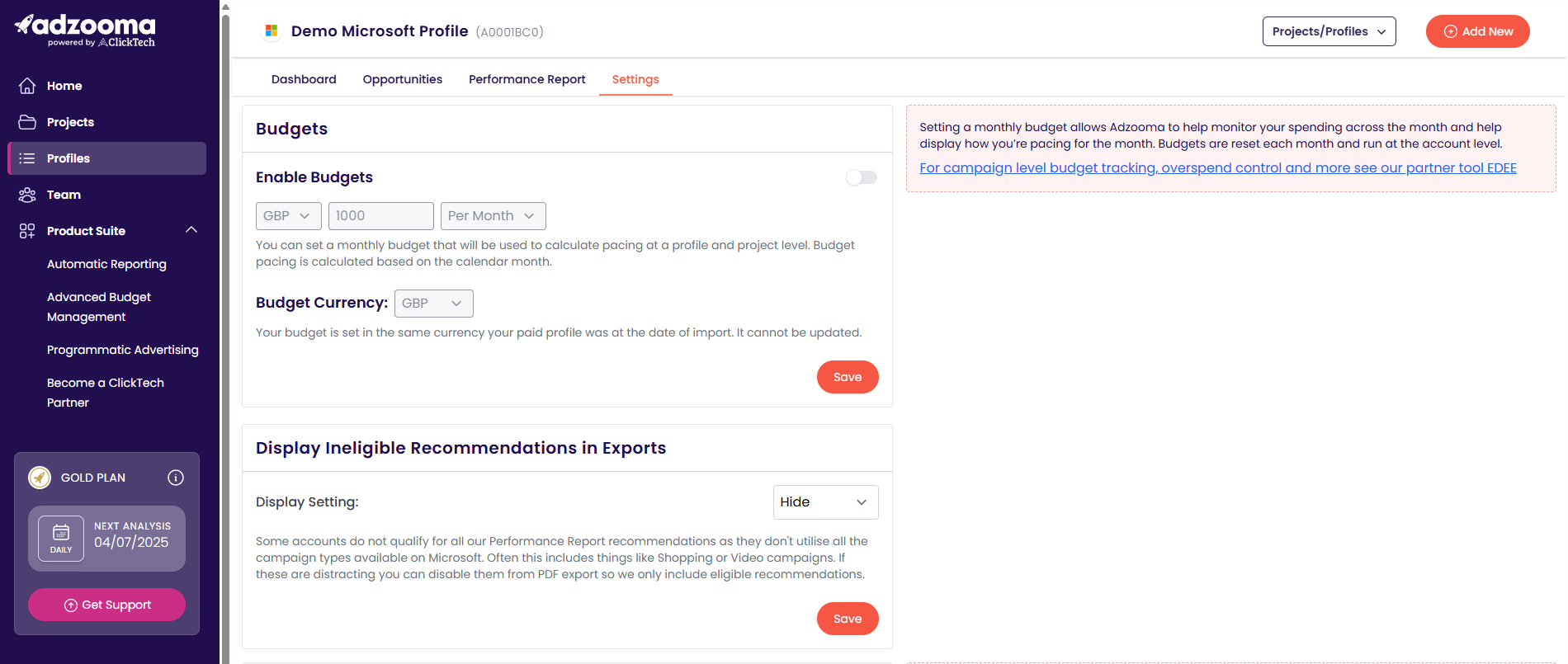
Set the Budget amount at your desired level for the calendar month and save to confirm
Note - The Budget currency is set in the same currency as the paid profile was at the date of import and cannot be updated
Viewing your Budget Tracking data
Select the Profile Dashboard in the top navigation tab to view your Budget Tracker results;
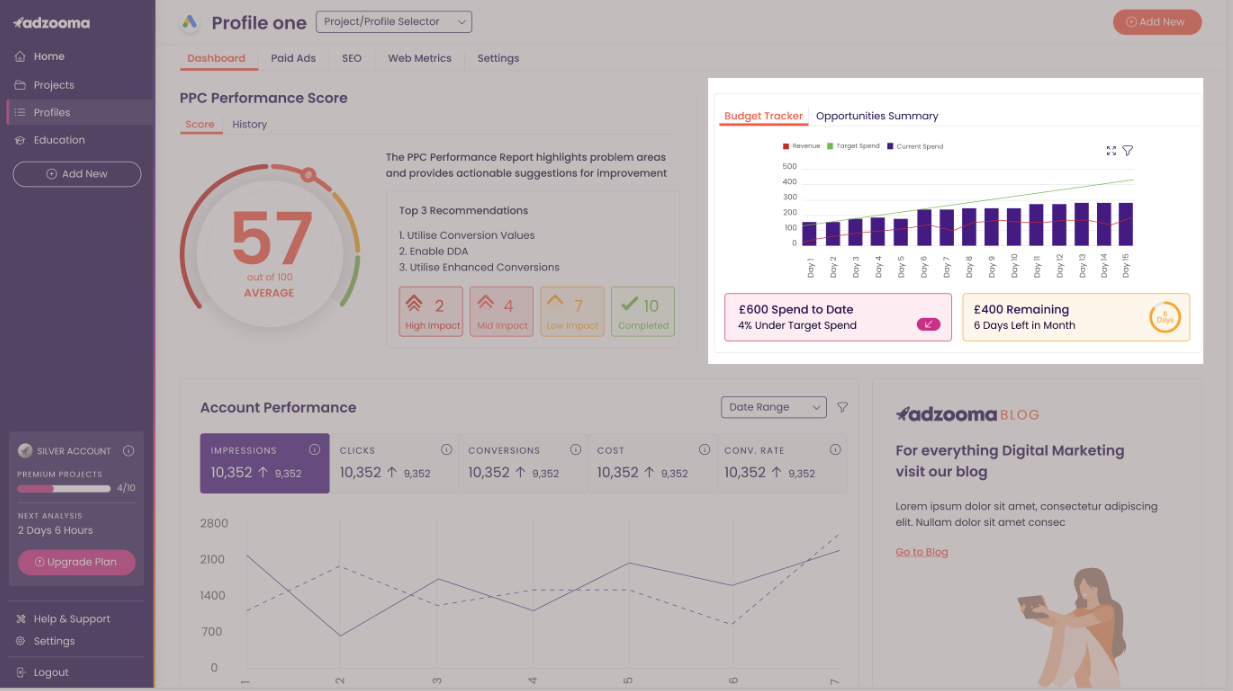
Disabling Budget Tracking
Select 'Settings' in the top navigation tab in the Paid Profile that you wish to disable Budget Tracking;
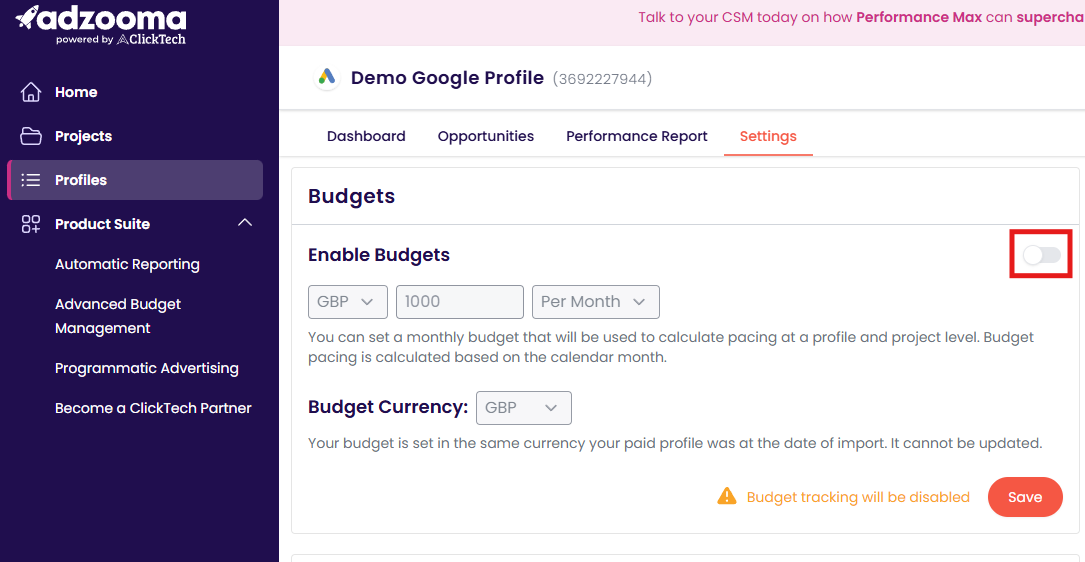
Toggle the Budget off and then 'Save' your update
Next - Want more budget tracking features? For Campaign level budget tracking, overspend control and more see our partner tool EDEE
