Suspending / deleting a Team Member
Note - Account Owner, Admin, and Finance team members all have the ability to manage the team on Adzooma. It is important to note that the owner account cannot be suspended nor deleted from Adzooma. In order to delete the owner account, it must first be transferred to another team member, and then the account can be removed
You can manage your Adzooma Team from either the main account menu or the Settings page within your account;
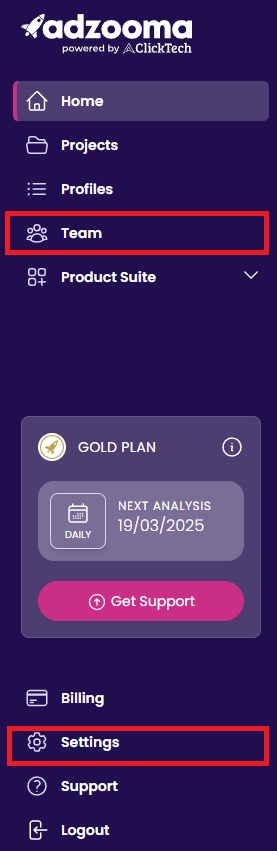
Select the three dots next to the details of the user you wish to manage from your Adzooma account and then 'Suspend or 'Delete';
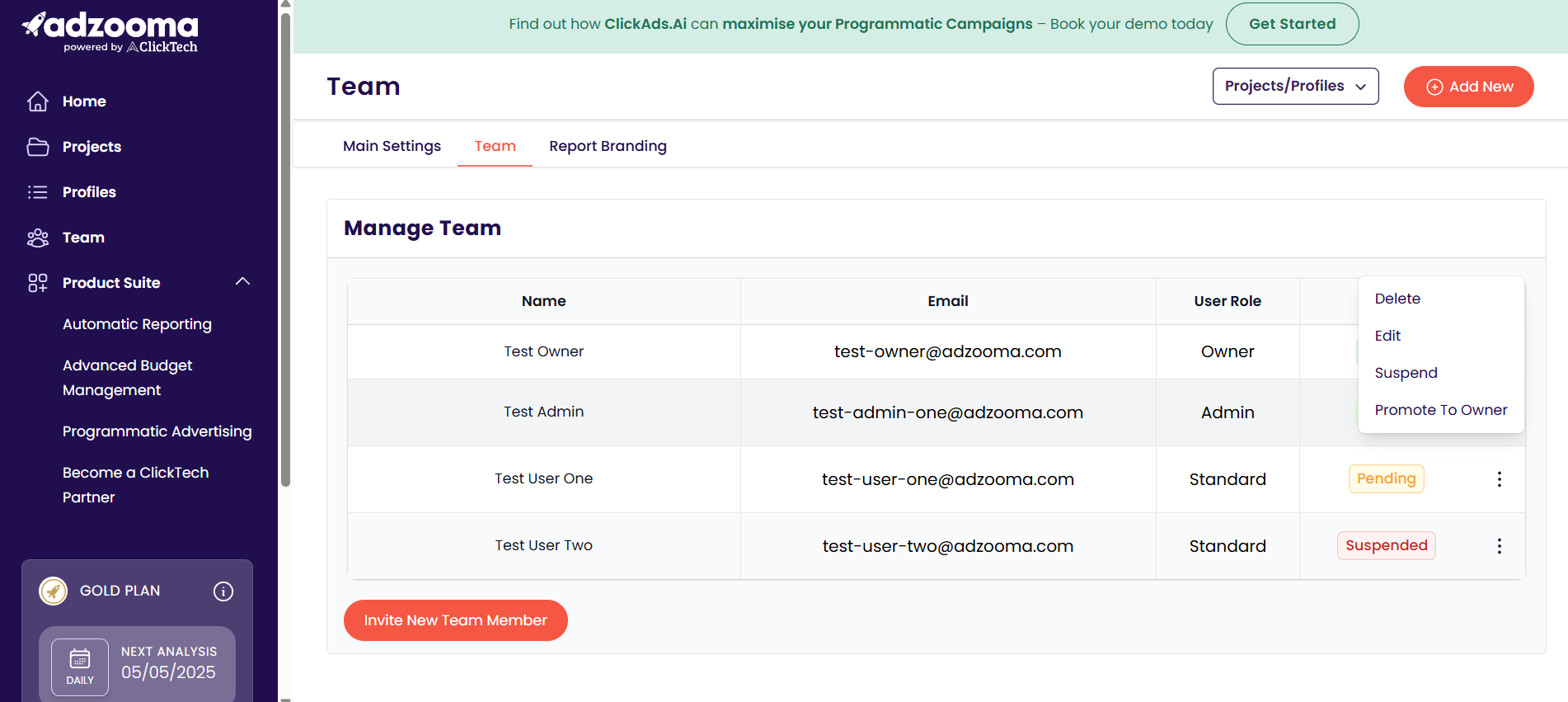
Confirm your selection and the user will immediately lose access to the Adzooma account
NOTE - Users who have been suspended can easily be reinstated from the same menu
